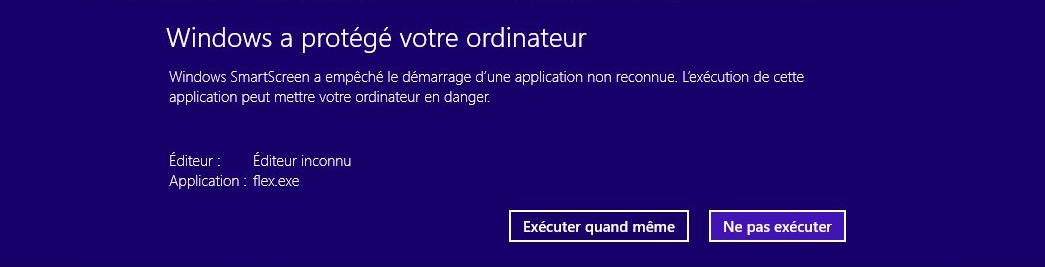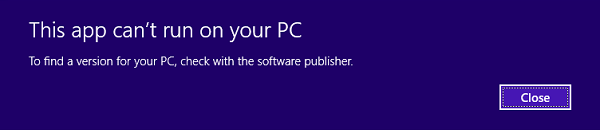Disable the SmartScreen
This message can appear when Logistics is launched on Windows 8.
This message is displayed because of SmartScreen filter which is activated on Windows 8.
To avoid this message, see this help (or this help in FR).
This app can't run on your PC
This message can appear when Logistics is launched on Windows 8.
To avoid this message, execute again the Installation de « Logistics WorkStation ».